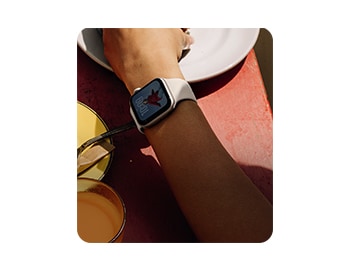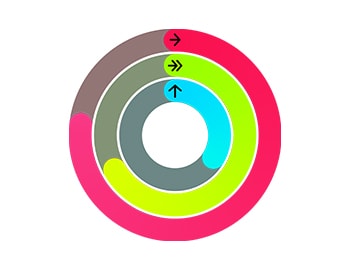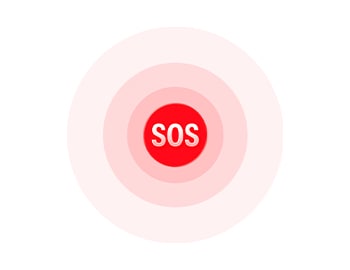Internet traffic management practices (ITMP) for Bell Mobility. Speed and signal strength may vary due to traffic, topography, environmental conditions and other factors, like Bell’s management of network resources, using methods which include Internet traffic management practices. See bell.ca/ITMP. Network priority. Mobile phone and other non-Mobile Internet device traffic is always prioritized on the network. This may result in slower speeds/delays for Mobile Internet device users when using certain data services during periods of network congestion. Mobile Internet devices are used as a mobile network connection point for other devices and can include the following: Turbo Hubs and Sticks, hotspot devices and other Mobile Internet devices listed on this page. Service is available with compatible devices within Bell Mobility’s network coverage areas.
Now you have 2 ways to pay -
You can pay with Bell SmartPay or pay full price upfront.
Now you have 2 ways to pay -
|
|
|
|
Term
2-year Bell SmartPay
|
Term
No term
|
|
Device payment
$0.00 down plus $19.39/mo.
|
Device payment
$465.34
|
|
Device taxes (due monthly)
$2.52
|
Taxes (due up front)
$60.50
|
|
Minimum monthly rate plan
$15.00 /mo.
|
Minimum monthly rate plan
$15.00 /mo.
|
|
Total minimum monthly charge
Based on plan you choose
|
Total minimum monthly charge
Based on plan you choose
|
Applied as a monthly discount on device payment. If you end your Commitment Period early, discount for the remainder of your device payments will be lost; see your Agreement for details.
† Purchase financing provided by Bell Mobility, on approved credit.
Cash price is $0.00. $300 down payment, financed at 0% APR equals $19.39 per month for 24 months.+ $2.52 per month in device taxes.
Cost of borrowing is $0, for a total of $0.00.
If you end your Bell SmartPay Agreement or Service Agreement early, or you change your rate plan to a non-eligible rate plan, your remaining device payments (based on the full monthly amount before discount in the case of any promotions) will become due immediately and you will be subject to an early cancellation fee for your Service Agreement. This amount will be reduced when required by the Wireless Code.
* The one-time Connection Service Fee ($70) is waived. Additional one-time fees are subject to change over time. See bell.ca/onetimefees for details.
Taxes on the financed amount are payable with your monthly device payments. If you place Bell SmartPay orders over the phone, taxes on full price of the device are due at time of purchase.
- Wireless service plan required for cellular service. Contact your service provider for more details. Connection may vary based on network availability. International roaming is not supported. Check apple.com/ca/watch/cellular for participating wireless carriers and eligibility. See support.apple.com/en-ca/HT207578 for additional setup instructions.
- Not all features will be available if the Apple Watch is set up through Family Setup. Wireless service plan required for cellular service. Contact your service provider for more details. Check apple.com/ca/watch/cellular for participating wireless carriers and eligibility.
- Sleep apnea notifications are available on Apple Watch Series 9 and later, Ultra 2 and later, and SE 3. The feature is intended to detect signs of moderate to severe sleep apnea for people 18 or older without a diagnosis of sleep apnea.
- The Vitals app is for wellness purposes only and not for medical use.
- The Cycle Tracking app should not be used for birth control or to diagnose a health condition.
- Wireless service plan required for cellular service. Contact your service provider for more details. Connection may vary based on network availability. Check apple.com/ca/watch/cellular for participating wireless carriers and eligibility. See support.apple.com/en-ca/HT207578 for additional setup instructions.
- Battery life varies by use and configuration. See apple.com/ca/watch/battery for more information.
- Emergency SOS requires a cellular connection or Wi Fi calling with an Internet connection from your Apple Watch or nearby iPhone. You can use cellular models of Apple Watch to make an emergency call in many locations, provided that cellular service is available. Some cellular networks may not accept an emergency call from your Apple Watch if your Apple Watch isn’t activated, if it isn’t compatible with or configured to operate on a particular cellular network, or if it isn't set up for cellular service, or if the cellular network does not support emergency calling over IMS. See support.apple.com/en-ca/108374 and apple.com/ca/watch/cellular for more information.
- Not all features will be available if the Apple Watch is set up through Apple Watch For Your Kids. Check
support.apple.com/en-ca/109036 for details. Wireless service plan required for cellular service. Check apple.com/ca/watch/cellular for participating wireless carriers and eligibility.