
Enjoy top series and movies with Bell streaming bundles
Bundle and save up to 25% per month


Why you’ll love Bell for streaming
Save money
Manage only one bill
Keep your streaming history
Save when you bundle with Bell
Crave, Netflix, Disney+ — Basic
Crave, Netflix, Disney+ — Premium
$11.99 per month
$11.99 per month
$22 per month
$7.99 per month
$23.99 per month
$8.99 per month
$16.99 per month
Bundle credit
$6.97 per month
$12.98 per month
Total bundle price
Frequently asked questions
To be eligible to purchase Streaming services through Bell you must either be:
An existing Bell Internet, Mobility, TV or Home phone customer.
Or
Purchasing Bell Internet, Mobility, TV and/or Home phone services with your subscription.
Once your order is complete, your new subscriptions and associated fees will be effective immediately.
If you already have Crave, Netflix or Disney+ subscriptions, you must manage the existing subscription directly with the service provider to avoid duplicates when you subscribe through Bell.
When you activate your subscription through Bell, you can keep your watch history and viewing preferences by linking your existing account.
To do so:
- Open the activation email you received after completing your purchase and select Activate now. Then, log in to MyBell.
- Select My services, then Subscriptions.
- Select Manage subscriptions.
- Select Activate now beside a subscription that hasn’t been activated. A new browser tab will open so you can activate your subscription on our partner’s website.
- When activating, enter the email address associated with your existing Crave, Netflix or Disney+ subscription. This will link your existing account so you can keep your watch history and viewing preferences.
If you currently have a Crave subscription through your TV provider and want to keep your viewing preferences when switching to a Bell subscription, follow the steps below:
- Sign in to Crave through your TV provider. You’ll be prompted to sign in or create a new Bell Media account to link your access to Crave across all devices.
- After linking your Crave account to your Bell Media account, you can then activate your new Crave subscription through Bell and keep your watch history.
Important: Viewing history cannot be retained if watching through On-Demand. - When your accounts are successfully linked, you can cancel your Crave subscription with your TV provider to avoid duplicate subscriptions.
To keep your watch history and content preferences, link your existing Bell Media account. To do so:
- Log in to MyBell and follow the activation steps in the section above.
- When activating, enter the email address associated with your existing Crave account.
- Once your accounts are successfully linked, you can deactivate your Crave subscription with Bell Mobility to avoid duplicate subscriptions.
You must manage your existing subscriptions to avoid adding a duplicate subscription to an existing account.
If you currently have a Crave bundle subscription billed directly through Crave – such as Crave with STARZ or Crave with TSN, especially on an annual plan – please note the following:
- Your existing Crave bundle will not be automatically paused or cancelled when you subscribe to Crave through Bell.
- You must manage your direct-billed Crave bundle when subscribing through Bell to avoid duplicate subscriptions.
- This applies to all Crave bundles, including those with STARZ, TSN or RDS.
Each subscription is provided by a third-party provider on its platform, under its terms, with which you must agree and comply (“Subscription”). Charges for Subscriptions are billed to your Bell account. If you have a pre-existing subscription, you remain responsible for its management directly with the provider. You may need to take steps to avoid duplicate subscriptions or billing. For more information, see support.bell.ca/subscriptions. Offer and regular pricing subject to change without notice. Price is subject to increase during your subscription. Any change to services may affect the price and/or result in the loss of credits or promotions. Not combinable with other offers. Taxes extra. You can cancel or downgrade a Subscription at any time. The change will take effect at the next renewal date, and you will retain access to your Subscription until then. No refunds will be provided.
© 2026 Disney and its related entities. Disney+ subscription required. Must be 18+ or age of majority to subscribe. If you complete your purchase of a Disney+ subscription through Bell, and you have an existing Disney+ subscription, your new subscription will not automatically replace your existing subscription. All accounts must be managed separately.
- Video quality subject to internet service and device capabilities.
- Savings based on regular price of Crave Standard With Ads (11.99 dollar per month), Netflix Standard with Ads (7.99 dollar per month), and Disney+ Standard with Ads (8.99 dollar per month), totaling 28.97 dollar per month, compared to Crave, Netflix, Disney+ — Basic bundle at 22 dollar per month. Taxes extra. Offer and regular pricing subject to change without notice.
- Savings based on regular price of Crave Standard With Ads (11.99 dollar per month) and Netflix Standard with Ads (7.99 dollar per month), totaling 19.98 dollar per month, compared to Crave, Netflix — Basic bundle at 16.75 dollar per month. Taxes extra. Offer and regular pricing subject to change without notice.
- Savings based on regular price of Crave Standard With Ads (11.99 dollar per month) and Disney+ Standard with Ads (8.99 dollar per month), totaling 20.98 dollar per month, compared to Crave, Disney+ — Basic bundle at 15.75 dollar per month. Taxes extra. Offer and regular pricing subject to change without notice.
- All Crave plans may include promos for Crave programs, and live events, sports and news contain ads. Live events are included with any Netflix plan and contain ads. All Disney+ plans may include promos for Disney+ programs and limited live programs may include ads.
- Crave Premium: Download on up to 5 devices. Netflix Premium: Download on up to 6 devices. Disney+ Premium: Download on up to 10 devices. Live events, news and sports contain ads across all Crave plans.
- Savings based on regular price of Crave Premium (22 dollar per month), Netflix Premium (23.99 dollar per month), and Disney+ Premium (16.99 dollar per month), totaling 62.98 dollar per month, compared to Crave, Netflix, Disney+ — Premium bundle at 50 dollar per month. Taxes extra. Offer and regular pricing subject to change without notice.
- Crave Premium: Download on up to 5 devices. Netflix Premium: Download on up to 6 devices.
- Savings based on regular price of Crave Premium (22 dollar per month) and Netflix Premium (23.99 dollar per month), totaling 45.99 dollar per month, compared to Crave, Netflix — Premium bundle at 36 dollar per month. Taxes extra. Offer and regular pricing subject to change without notice.
- 5G+ performance and speed claims are based on a third party score (Global Wireless Solutions OneScoreTM) calculated using wireless network testing in Canada comparing Bell against other competitive national wireless networks while actively using 3500 MHz spectrum. See bell.ca/5G.
- Price of $55/mo. includes a promotional bill credit of $15/mo. on the rate plan when purchasing the Crave, Netflix, Disney+ — Basic streaming bundle. Changes in your rate plan will result in loss of the promotional bill credit. Offer valid with new activations on Bring Your Own Device (BYOD) plan. Available with continued subscription to your rate plan and to Crave, Netflix, Disney+ — Basic streaming bundle. Data usage charges may apply. Rate plan price includes $10/mo. Autopay credit: available with eligible plans. Requires pre-authorized debit payments, which must be set up within 31 days of order to keep the credit. Beyond 60 GB, speeds are reduced to up to 512 Kbps.
(*) Existing subscribers of Crave that view through their TV Subscriber can keep their view history, recommendations, and watch list by creating a Bell Media account.








